Excel
Excel is one of the most important tools an actuary uses. Having a mastery of its functions and features can make you more employable and more efficient in your work. A great place to start is taking MIS 250, which teaches you the basics of excel formulas, charts, and graphs. Below are more resources for advancing your excel skills:
- Watch this RM 214 Excel Lecture to hear former department head Ron Gebhardtsbauer's go through a real world application for excel as he touches on his Excel Tips
- Former Club President John Miller has constructed this file where you can become a master of shortcuts! Improve your excel speed by never touching your mouse. John also provided an Excel training on 9/9/20, viewable here.
- Here is another past excel workshop file. Answer the questions in the document and try to accomplish other goals by sorting and filtering the data!
- Private websites like Excel Easy and ExcelJet offer free and paid ways to learn more about excel. You can even find a variety of video series like this one on LinkedIn!
- Google it!
VBA
VBA, or Visual Basic for Applications, is the coding tool for excel. Have you ever wanted to automate a process and make a graph more dynamic for new information? VBA can help! If you have prior coding experience, VBA should come naturally, but if you've never heard of a for loop or if statement, don't worry. The following resources can help give you a competitive edge in the eyes of an employer:
- It may help to first understand what VBA can do. To see a few examples of the power of VBA, click here
- Watch this RM 415 VBA Lecture to hear former department head Ron Gebhardtsbauer's go through a real world application for excel as he touches on his VBA tips
- Wise Owl Tutorials does a fantastic video series on VBA, check it out on YouTube here
- Step through this VBA Presentation on how to create macros and some of the basic VBA tools you may be using
- Here is an example of something you may be assigned to create in RM 415 using VBA
- Private companies such as Excel Easy offer free and paid ways to learn more about VBA
- Google it!