What is SAS?
SAS is an integrated software suite for advanced analytics, business intelligence, data management, and predictive analytics.
SAS enables you to:
SAS enables you to:
- Enter, retrieve and manage your data easily
- Create slick reports and pretty pictures
- Analyze your data statistically and mathematically
- Plan, forecast and make decisions concerning your business
- Manage your projects and perform research on how you conduct your operations
- Improve the quality of your processes, as well as
- Develop entirely new software applications.
How Can I Use SAS?
To use SAS, you have three options:
- Use SAS on a Penn State computer. Not all campus computers have SAS installed, but most do. If you find a computer on campus that doesn't have SAS installed, simply try another computer or different computer lab.
- However, there is an alternative: webapps.psu.edu. Visit this site and scroll until you see "SAS". Log in with your PSU account and you can work on SAS for free! Keep in mind that you will be working on SAS from your Penn State account, so if you want to upload files (such as data), you will need to use webfiles.psu.edu.
- Use SAS on Demand for Academics, you will need a student account to do this, use https://www.sas.com/en_us/software/on-demand-for-academics.html.
- Purchase the software itself. You can get a student discount, so be sure to use it!
How Can I Learn SAS?
Penn State courses:
Training from SAS:
Unlike open-sourced coding tools like R, which are open-sourced, SAS is an actual company! That means they have lots of support for helping individuals learn their software. For free learning, try their free learning resources here.
- Stat 483: Statistical Programming in SAS - This course is a full 3 credit course in learning SAS. If that's too much for you, the below classes are parts 1, 2, and 3 of Stat 483, each worth 1 credit
Training from SAS:
Unlike open-sourced coding tools like R, which are open-sourced, SAS is an actual company! That means they have lots of support for helping individuals learn their software. For free learning, try their free learning resources here.